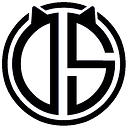What should be included in a QA sign-off document template?
Once the application is tested thoroughly, QA prepares the sign-off document to acknowledge to the client that QA has reviewed and tested the application. Now the application is ready for release.
A sign-off document should be sent to the stakeholders via email or any formal communication channel. Usually, the QA engineer, QA Lead, Project Manager, and Business Analyst take the responsibilities and agree to the QA sign-off.
QA Engineer has to write down what (strictly) was tested, where you tested what you found, what your passing criteria were, and identify remaining risks. If they need anything else, they’ll tell you, or even better, ask them beforehand. Being a good communicator is part of being a sound QA Engineer.
Rules for QA sign-off
- Don’t include quotes.
- Avoid oversized corporate logos.
- Include your title and contact info, but keep it short.
Criteria for QA Sign-off
As in the earlier post, QA can do Sign-off after meeting the exit criteria. In exit criteria, the QA checks the following things:
- The software should meet client needs.
- The level of requirement coverage should be met.
- All the priority tasks should be done.
- All the priority test cases should run and should pass the execution.
- There should be no blocker/high issues present in the application.
- All the activities should not go beyond the cost of the project.
- All the activities should not exceed the deadline.
You can go through the below QA Sign-off template for reference and modify it as per your need:
<application name>
<release no.>
Test case execution date: <date and time>
Test case reviewer name: <name>
QA team/person name: <name>
Testing method performed: <functional, UI, regression, cross browser, responsive, etc.…>
Operating system version: <windows 10, macbook, linux>
Browsers tested: <IE 11, chrome 52.0, safari 10.0, firefox 48.0>
Devices tested: <iPone 6 OS 12.4.1, iPad, Android>
Instances tested: <stage, UAT, prod>
All test cases have been executed or not: <yes/no>
% of passed test cases: <95%>
Known issues: <no. of issues with task number>
<any attachments>
Note: If your application doesn’t meet the exit criteria mentioned in the testing document and is not stable for the release, then the QAs can communicate with the stakeholders. If the product owner does not have any problem, the QAs can do a Conditional Sign Off with the “Known Issues”.
If you like this article, please show your support by clicking the clap button below and following for more information. Thank you! ❤️
Share your thoughts and suggestions in the comments, and feel free to share this with your friends!
Let’s embark on this learning adventure together, grow our skills, and share our knowledge! 😊