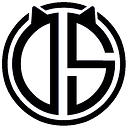What is monkey testing and how can it be used for robust software QA?
Monkey testing, also known as random testing or monkey testing, is a software testing technique where the application or system is subjected to random inputs or actions to discover unexpected behaviors or vulnerabilities. This approach is particularly useful for identifying edge cases, handling unpredictable user interactions, and finding bugs that may not be apparent through traditional testing methods. Here are some strategies to unleash the power of monkey testing for software testers:
Random Input Generation:
- Create a script or tool that generates random inputs for your application. This could include random clicks, keyboard inputs, or other actions.
- Vary the inputs across different data types, lengths, and formats to thoroughly test the system’s robustness.
Parameterized Monkey Testing:
- Customize your monkey testing by parameterizing it based on specific criteria or user profiles. For example, focus on testing the application with different user roles, device types, or network conditions.
Stress Testing:
- Apply monkey testing under stress conditions to evaluate how the system handles unexpected loads or resource constraints.
- Introduce random delays, and spikes in traffic, or simulate high concurrent user activity to identify potential performance bottlenecks.
Exploratory Monkey Testing:
- Allow the monkey testing tool to explore the application autonomously. This involves random navigation through different features and functionalities, mimicking real user behavior.
- Monitor the application’s response and identify any unexpected behaviors or crashes.
Fuzz Testing:
- Use fuzz testing techniques to inject invalid, unexpected, or random data into the application’s inputs to find security vulnerabilities and input validation issues.
- This is particularly effective in identifying buffer overflows, injection vulnerabilities, and other security-related defects.
Continuous Integration and Monkey Testing:
- Integrate monkey testing into your continuous integration pipeline to ensure that random testing is performed consistently with each code change.
- This helps in catching issues early in the development process and ensures that the application remains resilient to unexpected inputs.
Error Handling and Logging:
- Enhance the application’s error-handling mechanisms to gracefully manage unexpected inputs.
- Implement robust logging to capture information about unexpected behaviors during monkey testing, facilitating effective debugging and issue resolution.
Code Coverage Analysis:
- Combine monkey testing with code coverage analysis tools to identify areas of the code that may not be adequately tested by conventional test cases.
- This helps in achieving comprehensive test coverage and ensures that critical paths are well-tested.
Regression Testing with Monkey Tests:
- Include monkey tests in your regression testing suite to continuously verify that new features or code changes do not introduce unexpected issues.
Feedback Loop and Iterative Improvement:
- Regularly review the results of monkey testing and use the insights gained to refine and improve your test scenarios.
- Continuously update and expand the monkey testing scripts based on the evolving nature of the application.
Remember that while monkey testing can be a powerful tool for uncovering unexpected issues, it should complement, not replace, other testing methodologies such as unit testing, functional testing, and manual testing. Additionally, it’s crucial to use monkey testing responsibly and in controlled environments to prevent any adverse impact on the production system.
If you like this article, please show your support by clicking the clap button below and following for more information. Thank you! ❤️
Share your thoughts and suggestions in the comments, and feel free to share this with your friends!
Let’s embark on this learning adventure together, grow our skills, and share our knowledge! 😊