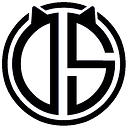How do you perform interruption testing in mobile applications?
Interruption testing in mobile applications involves evaluating how well an app handles interruptions and resumes its operations seamlessly. This testing ensures that the app maintains data integrity, user experience, and functionality when it encounters various interruptions. Here’s a step-by-step approach to performing interruption testing:
- Identify Interruption Scenarios: List the types of interruptions that the app might encounter. Common scenarios include:
Incoming phone calls
SMS or other messaging notifications
App switch or backgrounding
Network connectivity changes (e.g., Wi-Fi to mobile data)
Low battery warnings
System updates or restarts
Push notifications
External device connections (e.g., Bluetooth) - Prepare Test Environment: Set up the mobile device or emulator for testing. Ensure you have:
Access to the app’s source code or a testing build
Tools to simulate or trigger interruptions
Access to device logs or monitoring tools to capture app behavior - Perform Test Cases:
Phone Call: Make or receive a call while using the app. Check how the app handles the call and resumes when the call ends.
SMS Notification: Send an SMS and observe how the app responds to the incoming message and how it resumes afterward.
App Switching: Switch to another app and then return to the original app. Verify that the app state is preserved and user actions are intact.
Network Changes: Toggle network settings (e.g., turn off Wi-Fi) and observe how the app reacts. Check if it handles the change gracefully and maintains connectivity or syncs properly.
Battery Warnings: Trigger a low battery warning and observe if the app responds properly, saving user data and state if needed.
System Updates/Restarts: Simulate a system update or restart and verify that the app handles it correctly, resuming or restoring the previous state. - Check App State Preservation: Verify that the app correctly saves its state during interruptions and restores it accurately upon resumption. This includes:
Data integrity (e.g., unsaved data should be preserved)
Navigation state (e.g., a user should return to the same screen)
Session state (e.g., logged-in status should be retained if applicable) - Verify User Experience: Ensure that the user experience remains smooth and consistent. Interruptions should not cause crashes, data loss, or significant delays. The app should provide a seamless transition back to its previous state.
- Automate Testing: Where possible, use automation tools and scripts to simulate interruptions and test various scenarios repeatedly. Tools like Appium, Espresso (for Android), and XCTest (for iOS) can be useful in automating such tests.
- Review Logs and Reports: Analyze device logs, crash reports, and test results to identify any issues that arose during interruptions. Pay attention to any error messages or inconsistencies.
- Iterate and Fix Issues: Based on the test findings, work on fixing any issues identified during interruption testing. Re-test the app to ensure that the fixes address the problems and that no new issues were introduced.
By systematically performing these steps, you can ensure that your mobile application handles interruptions effectively, providing a smooth and reliable experience for users.
If you like this article, please show your support by clicking the clap button below and following for more information. Thank you! ❤️
Share your thoughts and suggestions in the comments, and feel free to share this with your friends!
Let’s embark on this learning adventure together, grow our skills, and share our knowledge! 😊