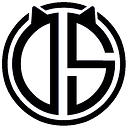How can you perform mobile app testing on all devices without buying them?
Testing mobile apps across a wide range of devices without purchasing each one can be accomplished through several strategies and tools. Here are some effective methods:
Emulators and Simulators
- Android Emulators: Android Studio provides a robust emulator that allows you to create virtual devices with different configurations (e.g., screen sizes, and Android versions).
- iOS Simulators: Xcode offers simulators for various iPhone and iPad models with different iOS versions.
Emulators and simulators are great for early-stage testing but might not capture all real-world issues, especially those related to hardware and performance.
Device Cloud Services
- BrowserStack: Provides access to a wide range of real devices and browsers for testing, including both Android and iOS devices.
- Sauce Labs: Offers a cloud-based testing platform with a variety of real mobile devices and virtual machines for testing.
- LambdaTest: Another cloud service that provides access to multiple real devices and emulators for cross-browser and mobile testing.
These services allow you to test on real devices remotely, often including various operating system versions and screen sizes.
Testing Frameworks and Tools
- Appium: An open-source tool for automating mobile app testing across both iOS and Android platforms. It supports real devices and emulators/simulators.
- Detox: An end-to-end testing framework for React Native apps that can run tests on emulators and real devices.
- Cypress: While primarily for web applications, Cypress can be used for mobile web application testing, particularly when integrated with tools like BrowserStack or Sauce Labs.
Cross-Platform Testing Tools
- TestComplete: A tool that supports automated testing for various platforms, including mobile, and integrates with cloud device providers.
- Applitools: Focuses on visual testing and can be integrated with other testing tools to provide cross-device testing capabilities.
Community and Beta Testing
- Beta Testing Platforms: Services like TestFairy, Firebase App Distribution, or HockeyApp (now part of Visual Studio App Center) allow you to distribute your app to a wide audience for real-world testing across different devices and environments.
- Crowdsourced Testing: Platforms like UserTesting or uTest allow you to reach a large number of testers who use a variety of devices and provide feedback.
Automated Testing in CI/CD Pipelines
- Continuous Integration/Continuous Deployment (CI/CD): Integrate mobile testing into your CI/CD pipelines using tools like Jenkins, GitHub Actions, or GitLab CI. Many CI/CD services integrate with device cloud providers to run tests automatically on a range of devices.
Device Labs
- On-Premise Device Labs: If you have access to a device lab within your organization, use it to test across different physical devices. These labs can be shared among teams or departments.
Tips for Effective Testing Across Devices:
- Prioritize Testing: Focus on the most popular devices and configurations that your user base is likely to use.
- Use Analytics: Leverage app analytics to understand which devices and OS versions are most commonly used by your users.
- Test Critical Scenarios: Ensure that core functionality works well across all devices, even if comprehensive testing is only feasible on a subset.
By using a combination of these tools and strategies, you can efficiently test your mobile app across a wide array of devices without the need to physically own each one.
If you like this article, please show your support by clicking the clap button below and following for more information. Thank you! ❤️
Share your thoughts and suggestions in the comments, and feel free to share this with your friends!
Let’s embark on this learning adventure together, grow our skills, and share our knowledge! 😊