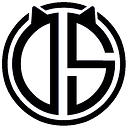How can you get started with REST API testing?
To get started with REST API testing, you’ll need to understand the basics of REST, have a tool for testing APIs, and know how to create and execute test cases. Here’s a step-by-step guide:
Understand REST: REST (Representational State Transfer) is an architectural style for designing networked applications. It uses standard HTTP methods like GET, POST, PUT, and DELETE to perform CRUD (Create, Read, Update, Delete) operations on resources.
Choose a Tool: There are several tools available for REST API testing, such as Postman, Insomnia, SoapUI, and Rest-Assured (for Java). Choose one that suits your needs and preferences.
Set Up Your Testing Environment: Install and set up the chosen tool. You might also need to set up a test environment, which could include a test API server and test data.
Create Test Cases: Identify the API endpoints you want to test and create test cases for them. A test case should include the endpoint URL, HTTP method, request headers, request body (if applicable), expected response status code, and expected response body.
Execute Test Cases: Use your testing tool to execute the test cases. The tool will send requests to the API endpoints and verify the responses against your expectations.
Review and Analyze Results: Review the test results to see if the API is behaving as expected. Look for any errors or unexpected behavior.
Iterate and Improve: Based on the test results, refine your test cases and repeat the testing process to ensure the API’s functionality and reliability.
Consider Automation: As you become more familiar with API testing, consider automating your test cases using scripting or testing frameworks. This can save time and effort in the long run.
By following these steps, you can get started with REST API testing and ensure that your APIs are reliable and functional.
If you like this article, please show your support by clicking the clap button below and following for more information. Thank you! ❤️
Share your thoughts and suggestions in the comments, and feel free to share this with your friends!
Let’s embark on this learning adventure together, grow our skills, and share our knowledge! 😊